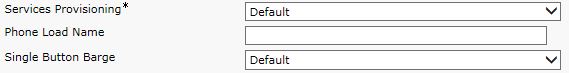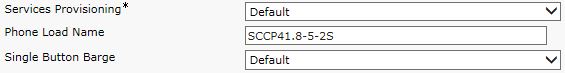We use a lot of Cisco 7941 phones at my work, and as you might know, they were end-of-life by Cisco back in 2009, and no longer had hardware RMA support as of January 2015. (For you curious types, here is the EOL announcement for the 7941 phones, TAC login not needed.) Since then, we have been using a third party company for hardware replacement…and for the most part it has worked out well. Occasionally though, we will get an old replacement 7941 phone that boots up with an “Auth Fail” error message.
What this means is the phone is running a firmware version that is too old to upgrade to the existing version that our Call Manager is pushing out. The fix is simple…you need to upgrade the phone to an intermediate firmware version, then upgrade it to the current version. First step is to figure out what older version of firmware to use…for me it’s “SCCP41.8-5-2S”.
Next, go to Call Manager and find the phone in question…scroll down the page and you will see something like this…
Next, copy the intermediate firmware name into the field…
Then click “Save” and reset the phone. When the phone comes back up, it will then proceed to properly upgrade the firmware to the intermediate version. Once that is complete, go back to Call Manager and clear the Phone Load field…click “Save” and reset the phone again.
Now when the phone boots up, it will successfully upgrade to the current firmware version.