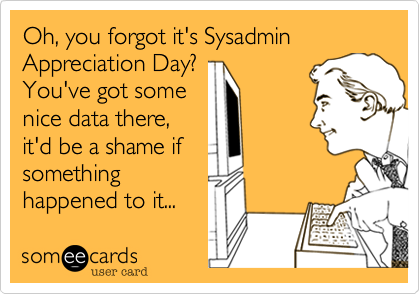So, if you’ve been following any of my recent experiences with an unnamed carrier, you know how difficult it can be dealing with them. (You can read those posts here…Part 1 and Part 2.) However, there are good carriers out there, and TWtelecom is one of them. Sure, no carrier is perfect, but I’ve been dealing with TWtelecom for over 6 months now and they are a pleasure to work with. I actually look forward to calling their Support Center, and that says a lot! Take today for an example…
I have three district offices that use TWtelecom for their WAN connectivity (via IPsec tunnels), and all three offices took a quick hit this morning for about 5 minutes. Let me tell you, when you start getting a bunch of text messages all showing various offices going down, it REALLY gets your attention! I grabbed my WAN document (you do have all your WAN circuits documented, right??), and quickly realized that all three locations had TWtelecom as their carrier. So that tells me it’s not a core router issue, and that no more sites should be going down.
BTW…what’s the next thing I did? No, not call TWtelecom. I walked over to the Help Desk area and let them know what happened and which sites were down, and to expect a bunch of calls.
And one more thing I realized…knowing TWtelecom, my sites should be coming back up rather quickly. An outage like this usually means an upstream device or circuit took a hit, and most times they will recover quickly (unless a backhoe was involved). As I was starting to call TWtelecom, the circuits all came back up. (Whew!)
I still called TWtelecom…they needed to know what happened, and I wanted to make sure it wasn’t the start of a recurring issue. And like always, it was wonderful chatting with them…their support personnel are very polite, know what they are talking about, and are quickly able to route tickets to the appropriate department. Within 15 minutes I received a call back confirming they saw the outage, and that it was due to a local LEC issue with one of their aggregate fiber circuits. And now, about 3 hours later, things are still stable.
I wish all carriers were as pleasant to work with as TWtelecom. (And no, I was not paid to endorse TWtelecom. Unfortunately.)