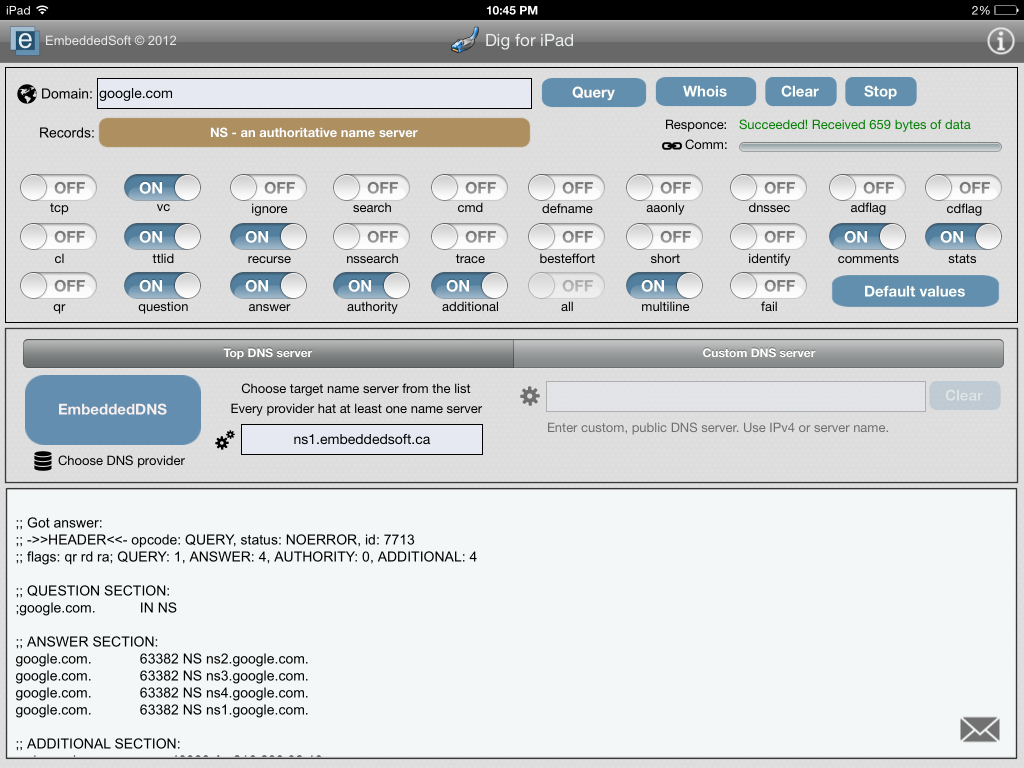Yes, I’m out of state for my son’s wedding. And yes, I’m still dealing with the carrier mess for our new office. (Read Part 1 of this post if you need to catch up on things.) The carrier ended up confirming our worse fears….they are unable to provide fiber to our new office. One month from go-live. (Thank you very much!!) Their option, at first, was to deliver 8 T1 circuits bonded together for a throughput of 12 Mb. (Thanks, but no thanks.) But then they realized they don’t even have enough copper facilities in the area to support 8 T1’s. (I’m being very honest when I say that dealing with certain carriers is like dealing with five year old kids who haven’t learned to play well together.) All they can give us is 2 T1’s bonded and our voice PRI.
Not quite 20 Mb is it?
So we said no thanks to the double T1’s but yes to the PRI circuit. As for data, we are heading in a different direction. I have had two conversations already with the fixed wireless provider, going over our needs and getting a clear understanding of their technology. I will admit that I am impressed. They can give me a 20 Mb Internet link on a dedicated radio (not shared with other customers), with only two hops to their data center, then Gig fiber back to a major carrier. And they peer with two other carriers for redundancy. Very nice indeed!
And you know what’s even better? They are not 5 year old kids. So far it’s been a pleasure working with them. They know the problem I have and are moving quickly…a site survey is scheduled for tomorrow already. Sure, they want my companies monthly payment…that’s how business works. But they are also interested in providing a solution well suited for my company, one that balances performance with price. In other words, they are helping me solve my problem. That’s what good carriers do.
Now…back to my son’s wedding. Rehearsal dinner is tomorrow night (with some great BBQ afterwards), and the wedding is Saturday. I’m very excited for my son, and can’t wait to add a new daughter to my family!