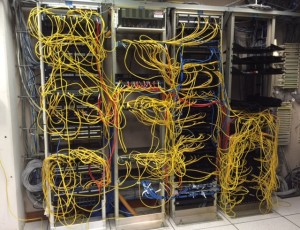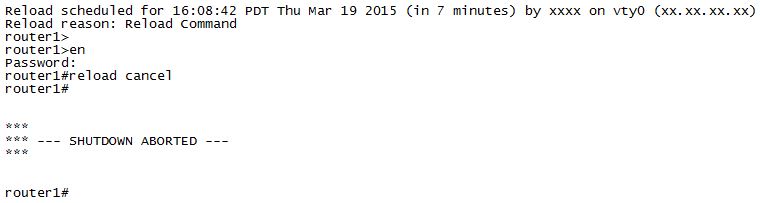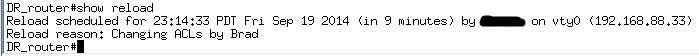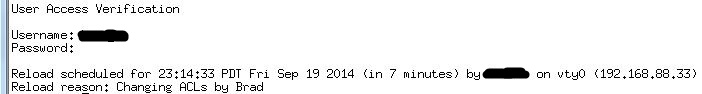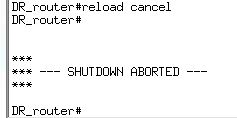In our corporate office, we have a rather large IDF feeding multiple floors. It’s not my ideal setup, but it was here long before I got here, and it’s grown over the years. And it’s become a bit of a mess…a thorn in my side and something I’ve long wanted to clean up…but just never made the time. Well now we have made the time, due mainly to the end-of-life of the existing (8) 3560 switches (three switches in the rack 1, three in rack 2 and two in rack 4). Here is the ugly “before”…
We stayed late Friday evening and ripped everything out…and I mean everything. We installed 8 new Cisco 2960-X switches, all stacked as a single switch. Nice!! We also installed additional vertical and horizontal cable managers, and had all new CAT 6 patch cables in various lengths to reduce clutter. What a difference it makes…
We started the project right at 5:30 PM, Friday evening, which works well as employees wanted to get home! And we finished at 1 AM. Not bad at all. For verification, we walked almost the entire building, checking that everyone’s Cisco phones were booted up and properly registered. One of us will be at work early Monday morning just in case we missed anything.
Having a clean and organized cabling infrastructure pays off big in terms of easier maintenance and troubleshooting. Trust me!