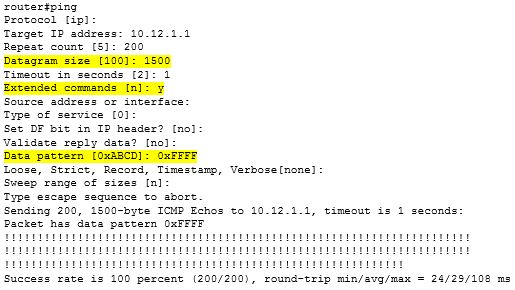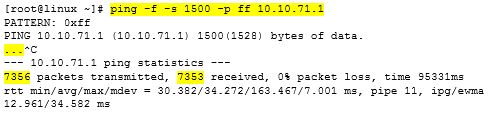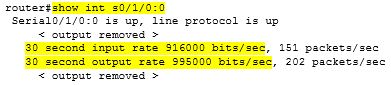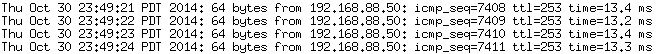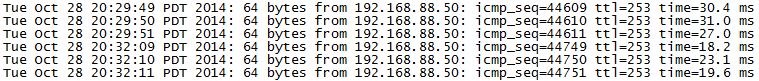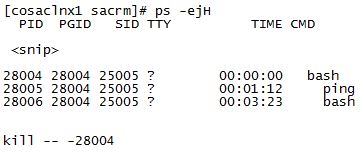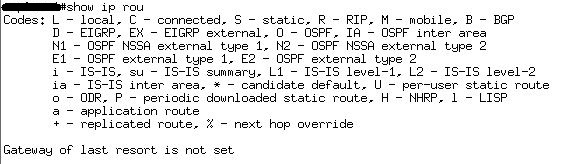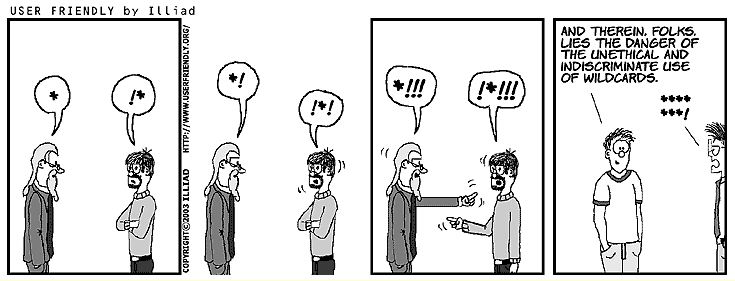Most all networks have T1 circuits, the most common being either an MPLS T1 or Internet T1. There will be times when one of your T1 circuits will be acting up in a sporadic manner, causing “slowness” for your end users, and will require you to be more proactive in troubleshooting the root cause. This post will talk about how to stress test a T1 using PING.
First off, understand that using a PING command with the default parameters will tell you if the circuit is up or down, and it may show problems such as large latency or excessive drops. But to really test a T1, you need to modify the use of PING to perform a more thorough test. Common actions are to increase the packet size and frequency of pings to better test throughput, and to use specific data patterns to better test the operation of the T1.
You can use Cisco’s PING which is part of IOS. Here is an example of an extended PING where we increase the packet size to the max MTU of 1500 bytes, and run all 1’s (which will provide additional stress on the circuit)…
A much better PING to use though is Linux, with the “flood” option, as this will allow you to really hammer the T1 circuit. (Note…you need to be root to use the flood option.) The difference is this…Cisco’s PING will send an echo-request, but will wait for the echo-reply before it can send another echo-request. This greatly reduces the amount of ping traffic IOS can send across the T1. Linux however, will immediately start sending as many packets as it can, up to 100 per second. For each echo-request packet it sends, it prints a “.” (dot) on the screen. For each echo-reply it receives, it prints a back-space. So if you only see a couple of dots, then the circuit is handling your ping flood easily. However, if you start seeing dots race across the screen, then there are problems. Here is a Linux PING flood example with 1500 byte packets and running all 1’s…
As you can see, there are only three dots…7356 packets were sent and 7353 were received. That leaves 3 missing packets. This T1 easily handled this test. Plus a Linux ping flood will typically load up a T1 in the range of 700-900 Kb (about 1/2 of a T1 circuit). If you really want to fully load up a T1, run two different instances of ping flood, and you will see a T1 circuit fully saturated (or near so). Of course, do NOT do this during normal business operations…you will heavily impact the end users, and they will not be happy. When running the Linux ping flood shown above, the resulting bandwidth impact on the T1 was…
In my next post I will give an example of how I used ping flood to troubleshoot a T1 circuit whose performance was impacted by a unique problem.